I’ve been playing around with Tutanota as an alterantive to GMail for a few months.
Although it has a discrete email client with calendar that’s privacy focused, I never could get enough traction to get it to stick. It felt like additional maintenance instead of a viable alternative. I’m sure that it works for certain workflows, just not mine.
I recently installed Yunohost for a private Pleroma and WordPress instance, and it came with email hosting for the domains as well. I’ve played around with various A records, CNAMES, and redirects in my DNS registrar, but I typically never touch the MX section until recently.
I quickly learned a few things from this experiment:
- Comcast doesn’t open port 25 for email.
- Private email servers will typically be flagged as spam, making your email undeliverable.
Really enjoying some custom emails available to me, I went to go look for an alternative.
I recall a post from Drew Devault on Fosstodon recommending Migadu. I can’t find the exact post, but I recall most Migadu users echoing the same sentiments. I decided to give it another try. Lucky for me, there’s a free tier to test this out!
Setup was rather painless.
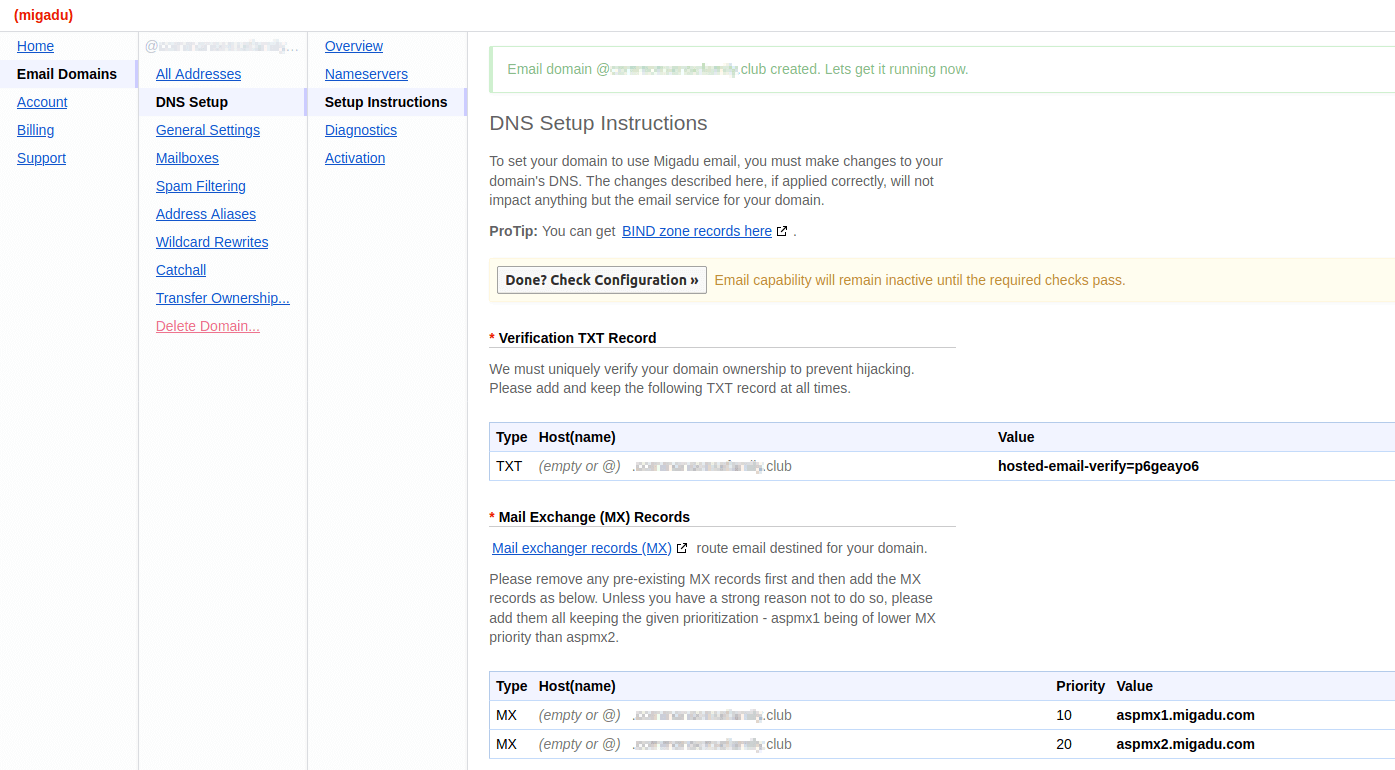
After doing mailbox configuration for Yunohost, I felt pretty comfortable going into my DNS registrar and entering various MX commands. I will say that Migadu made it even easier to go through step by step, and their validator provided clear detail.
There is even an option to have Migadu do the DNS configuration themselves, but I had already enough CNAMES within my domains where it would have been too much of a hassle.
Unlimited email addresses and email domains!
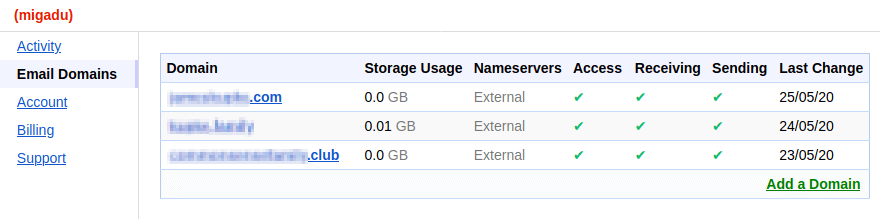
After setting up the first domain, I fired up Thunderbird and configured it through the guide. Success! I was able to send a plaintext email to my GMail account!
For fun, I went through the same process for a different domain, and it plugged right in the list of domains. As you can see, the interface is pretty clean and straightforward.
Within each domain, I can create unlimited different emails. So far the process has impressed me. I really like having a consolidated email management interface. This is off to a great start, and then I found the alias options.
Wildcard aliases are awesome.
GMail power users may be familiar with creating instant aliases with the username+whatever@gmail.com trick. I use it consistently for creating accounts and signing up for newsletters. It provides a nice way to apply inboud filters and determine if an email got sold to a 3rd party.
With Migadu, you get the flexiblity of creating any type of alias and sending to any email inbox you like. I created a new rule for account-*@domain.tld and direct it to my primary email so that I can create “unique” email usernames for all my accounts. If an email gets too much junk? Delete the mailbox and it will become instantly undeliverable.
Why didn’t I do this sooner?
I can say that I am hooked. I’ve been playing around with getting a few vanity domains and now I’m starting to host email addresses for family. I can tack on additional emails at no additional cost with Migadu. I haven’t hit the send limits to transition into a paid account, but at $4 a month, it’s an excellent value for the functionality I get.
I still have a few things to tackle in order to transition off GMail completely:
- Calendar
- Ability to search my years of emails
- All major accounts still tied there
- All my contacts use know my GMail address
Unlike my journey with Tutanota, I will continue to transition off my GMail depdency, and so far I’m having fun doing it.
Day 6 of #100DaysToOffload